Microsoft SharePoint is a powerhouse when it comes to creating an efficient, collaborative, and organized workspace for teams of all sizes. If you’re looking for a way to streamline document management, enhance communication, and improve workflow automation, then Microsoft SharePoint is your solution. As part of the Microsoft 365 suite, SharePoint offers seamless integration with popular tools like Teams, Word, and Excel, making it the perfect platform for businesses to collaborate in real time, no matter where their team members are located.
From its cloud-based functionality to its customizable workflows, SharePoint has evolved into much more than just a document-sharing tool. It’s an all-in-one platform designed to simplify business processes, improve team productivity, and ensure that critical information is always accessible, secure, and up-to-date.
Whether you’re a small startup looking for an easy-to-use solution or an established enterprise in need of scalable options, Microsoft SharePoint can meet your needs. The platform offers robust features that cater to organizations of any size, enabling teams to collaborate smoothly across departments and locations.
Its versatility, security, and user-friendly interface make it a favorite among businesses looking to boost efficiency and create a more organized digital workspace. Let’s take a closer look at ten incredible benefits of Microsoft SharePoint that can help your team work smarter, not harder.
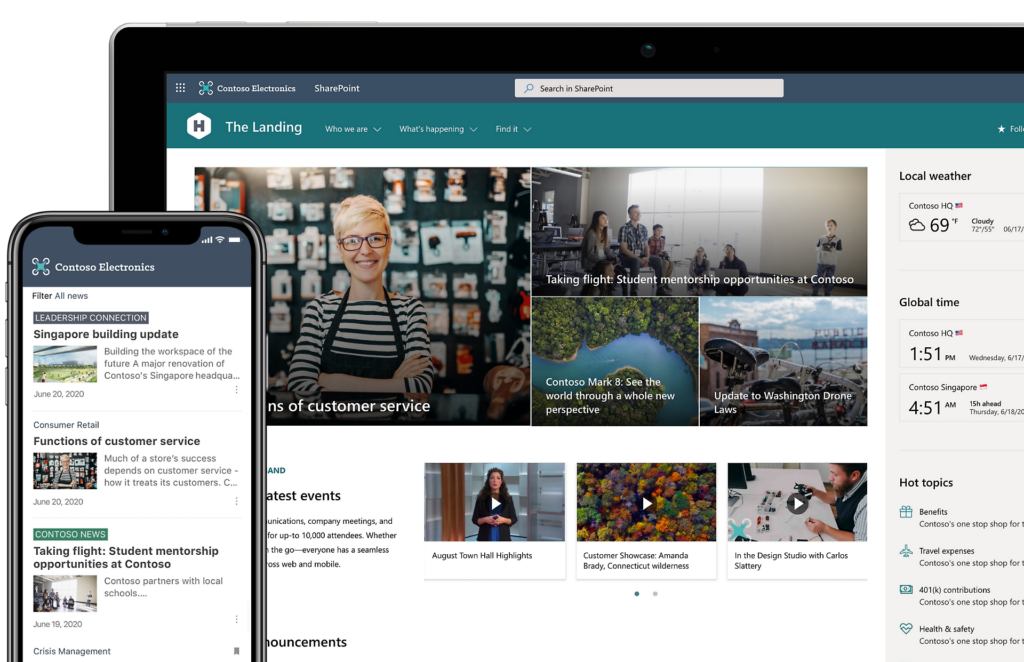
1. Effortless Document Management
Microsoft SharePoint revolutionizes document storage and retrieval with advanced features like version control and document check-in/check-out. Gone are the days of confusing document versions and accidental overwrites. With version control, every document change is saved, and you can easily revert to any previous iteration if needed.
This is particularly valuable when multiple team members are collaborating on the same document, as it eliminates the risk of lost work or conflicting changes. The check-in/check-out feature ensures that only one person can edit a document at a time, preventing chaos and allowing for smoother collaboration.
Whether you’re managing contracts, reports, or proposals, Microsoft SharePoint keeps your documents organized and accessible, with the added benefit of secure access to only the latest versions.
2. Collaboration Made Simple
Microsoft SharePoint truly shines when it comes to collaboration. Forget the days of constantly emailing documents back and forth or worrying about which version is the most recent. SharePoint enables real-time editing, allowing multiple team members to work on the same document simultaneously. Whether you’re drafting a proposal or creating a presentation, everyone can contribute without the confusion of outdated versions.
SharePoint’s collaboration tools go beyond just document editing—teams can leave comments, track changes, and have in-app conversations within the document itself. The seamless integration with Microsoft Teams further enhances collaboration by enabling instant messaging, video calls, and file sharing within the same workspace, ensuring that every aspect of teamwork stays connected.
3. Seamless Integration with Microsoft 365
Microsoft SharePoint works hand-in-hand with other Microsoft 365 tools, ensuring that your team’s workflow is smooth and efficient. If your team is already using tools like Word, Excel, PowerPoint, or Teams, SharePoint allows you to work across these platforms without switching between applications.
For instance, you can store documents in SharePoint and open them directly in Word or Excel for editing—without the need to download or re-upload files. SharePoint’s integration with Teams means you can chat, meet, and collaborate without leaving the Microsoft SharePoint environment, making communication and collaboration frictionless. This unified experience boosts productivity and keeps everyone on the same page, no matter which tool they’re using.
4. Customizable Workflows
One of SharePoint’s standout features is its ability to automate workflows. Whether it’s automating document approvals, task assignments, or notifications, SharePoint offers customizable workflows that can streamline your daily processes. For example, a project manager can set up an approval process where documents are automatically routed to the necessary stakeholders for review and sign-off.
Microsoft SharePoint also integrates with Power Automate to provide even more advanced automation options. By reducing manual tasks and creating automated triggers, you can ensure that processes run more smoothly and efficiently. Workflows can be tailored to fit the specific needs of your organization, making SharePoint an incredibly versatile tool for managing tasks and reducing bottlenecks in your operations.
5. Secure Access Control
Security is a top priority when working with sensitive information, and SharePoint gives you complete control over who can access your documents. With SharePoint’s granular permission settings, you can assign different access levels to users, whether they’re team members, contractors, or external partners.
You can set permissions to allow individuals to view, edit, or delete documents, ensuring that only the right people have the appropriate level of access. This is especially important for organizations with strict security requirements, as SharePoint also tracks and logs every document action. With features like multi-factor authentication and encryption, SharePoint ensures that your data remains protected, even when shared across teams or with external parties.
6. Cloud-Based Convenience
One of the most powerful benefits of Microsoft SharePoint is its cloud-based functionality, which provides your team with access to documents and collaboration tools from anywhere. Whether your team is working from the office, at home, or on the go, SharePoint ensures that everyone has access to the most up-to-date files at their fingertips.
This cloud-based accessibility eliminates the need for traditional file servers, which can be costly and less flexible. Microsoft SharePoint is designed to work across multiple devices, including desktops, laptops, tablets, and smartphones, giving your team the flexibility to work from any location. The ability to collaborate in real-time, no matter where your team is located, fosters better communication and ensures that critical tasks can be completed on schedule.
7. Advanced Search Features
Finding the right document quickly is essential for productivity, and Microsoft SharePoint makes it easier than ever. With SharePoint’s powerful search functionality, you can locate documents even with minimal information. It’s not just a simple keyword search—SharePoint allows you to search by metadata, tags, document types, and even content within the document.
Whether you’re searching for a specific report, a contract from six months ago, or a customer file, SharePoint’s advanced search narrows down your results quickly, so you can spend less time looking for files and more time getting work done. This feature is particularly useful for large organizations with vast repositories of documents, where finding the right information quickly can make all the difference.
8. Content Management
Microsoft SharePoint’s content management system (CMS) is a powerful tool for organizing and categorizing documents in a way that makes sense for your business. Whether you’re managing a small team or a large enterprise, SharePoint’s CMS allows you to tag, categorize, and store documents in a structured way, making them easy to find and access when needed.
You can set up custom metadata fields to tag documents by department, project, or content type, which helps your team stay organized and efficient. SharePoint also offers document libraries, where you can store related documents together for easy reference. By keeping content organized and properly classified, Microsoft SharePoint reduces clutter and ensures that information is always available when it’s needed most.
9. Scalability
Whether you’re a startup or a large enterprise, Microsoft SharePoint is designed to scale with your business. SharePoint can grow alongside your organization, accommodating an expanding team, an increasing volume of documents, and the addition of new workflows. For smaller teams, SharePoint provides a simple, user-friendly platform to store and share documents, while larger enterprises can take advantage of more complex configurations and integrations to manage large-scale operations.
As your business evolves, SharePoint adapts to meet your changing needs, making it an ideal solution for organizations that require both flexibility and long-term scalability. This ensures that SharePoint remains a valuable tool as your team grows and your requirements become more sophisticated.
10. Enhanced Team Communication
Microsoft SharePoint is not just for document management; it also fosters enhanced communication within teams. With built-in tools like discussion boards, team sites, and newsfeeds, SharePoint enables teams to stay in the loop and communicate more effectively.
Discussion boards allow team members to post questions, share ideas, and have conversations about ongoing projects, while team sites provide a central hub for all project-related documents and communications. SharePoint’s integration with Microsoft Teams takes communication a step further by enabling instant messaging, video conferencing, and file sharing within the same platform. By improving communication and making it easier to stay connected, SharePoint ensures that team members can make faster decisions, resolve issues more efficiently, and collaborate seamlessly.

In a nutshell, Microsoft SharePoint is more than just a storage solution. Its ability to improve collaboration, document management, and workflow automation makes it an invaluable tool for modern businesses. Whether you’re aiming for increased productivity or better team communication, Microsoft SharePoint delivers it all.
In today’s fast-paced digital world, Microsoft SharePoint stands out as a comprehensive solution for businesses seeking to boost productivity and improve collaboration. From document management to workflow automation, SharePoint offers an extensive range of tools that can streamline your team’s processes and bring your work to the next level. It eliminates the chaos of disorganized files and communication breakdowns, replacing them with a unified system where teams can work together in real time, no matter where they are.
With its secure access controls, cloud-based capabilities, and seamless integration with Microsoft 365 tools, SharePoint is more than just a document-sharing platform; it’s a hub for efficiency, collaboration, and innovation. Whether your team is collaborating on documents, managing projects, or automating tasks, SharePoint provides the features you need to succeed.
If you’re looking to improve your organization’s productivity, enhance team communication, and scale your operations seamlessly, Microsoft SharePoint is the solution. It empowers teams to collaborate effortlessly, access documents from anywhere, and streamline processes to save time and resources. In short, Microsoft SharePoint is the key to unlocking a more efficient and organized way of working. By incorporating SharePoint into your business operations, you’re setting your team up for success—one document, one workflow, and one project at a time.

